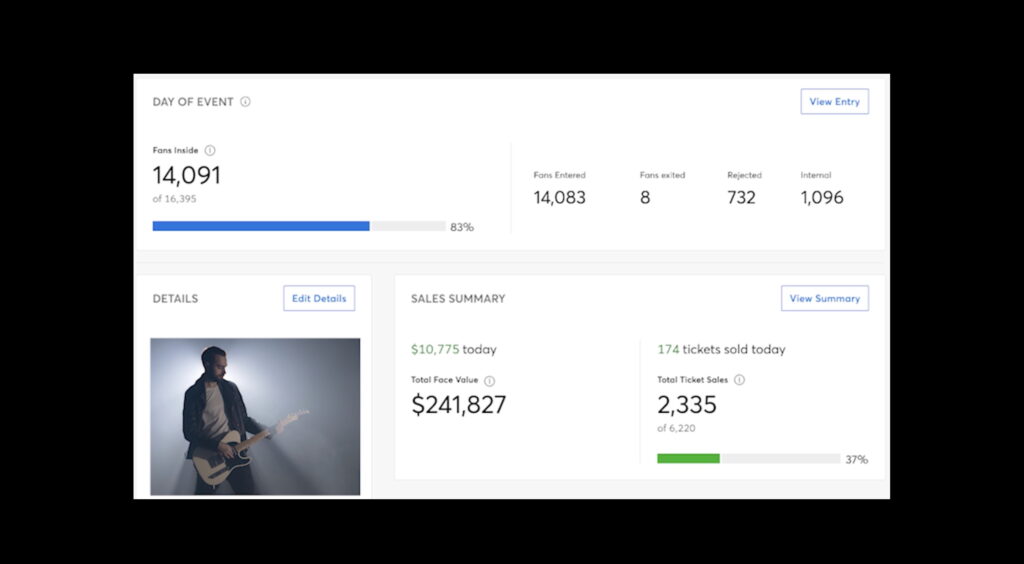DF Concert’s Ticketing Manager Nicki Macleod explains why he uses TM1 Reports daily, along with his top tips for getting the most out of the tool.
Which TM1 Report would you say you use most and what do you use it for?
I use TM1 on a daily basis to pull sales figures for Ticketmaster system venues – it’s great as we can get these instantly and cuts out the need to contact individual venues.
The ‘inventory status’ report is a god send for reserved seating events as it allows us to visually see how a show is looking and allows us to make quick decisions on dressing and possible resets. The report is also great for being able to select particular hold types to send to artists, ie if they want to see a visual plan of where their holds are. It’s also great for being able to visualise the venue by price level and make decisions around ticket scaling.
Are there any reports or variables that you get with TM1 but didn’t have access to previously?
Being able to pull sales figures for system venues is great. Once the venue sign off on approval any new shows appear automatically and allows us to check sales in realtime during onsale.
It’s also been great for being able to look at the same reports as the venue when on a call – being able to view seating plans in real time and seeing any changes the venue make during that conversation straight away is fantastic.
Which reports do you think will help the most with DF’s return to live?
With our TM system venues now being on Entry, and scan stats being available on TM1, I’m keen to look at how we could give our Gig Reps access to TM1 so they have access to scan stats on the night.
Controlled entry will become increasingly important as we return to live and it’ll be crucial for our Gig Reps to know how many people are in the venue and still have to arrive.
Do you have any top tips for others using TM Reports?
Being able to set up Groups for reporting has been a god send. With TRNSMT we have 24 individual events on the Ticketmaster system. TM1 allows us to group all these events together and pull reporting across the group.
This has been brilliant for being able to see open/solds/% sold across the series of events and allowed me to make quick decisions on what ticket allocations need adjusted.