Keep tabs on how many fans have entered, re-entered and exited your event with Ticketmaster tools.
On the Ticketmaster platform
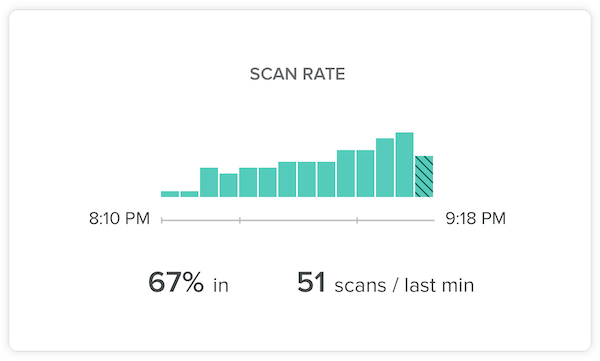
You can manage entry into multiple areas and and configure each gate based on the price type, level, section or time slot on a fans ticket, all with simple drag and drop functionality.
Monitor the capacities of these areas in real time and move staff where you need them the most. You can even reassign scanners to certain ticket types during the event if you need to.
Spot scanning issues instantly such as barcode rejections and battery levels, and troubleshoot by filtering to a seat, barcode, entrance. You can also get the history of any ticket just by scanning it, and view the scanning history of a ticket at any time.
If your internet drops, not a problem. You can keep on scanning and all the data will update when you’re reconnected.
On the TicketWeb and Universe platform
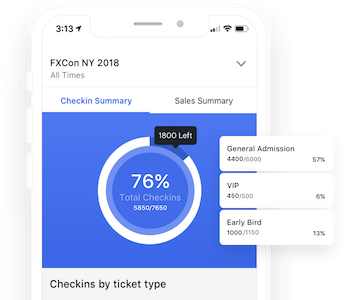
With the Check In app on the TicketWeb platform and the Box Office tool on the Universe platform you can restrict certain scanning devices to a single ticket type.
The number of ticket types you can create for your event are flexible, so you can design these to match certain areas of your event.
Monitoring number of tickets scanned by ticket type within the app to keep tabs on the capacity of every area of your event in real time, and place more support where you need it.







